This tool is NOT for Joint Audit Submissions.
The Online Audit Tool is a great tool for submitting your SAFE Companies Audit IF you follow the instructions very carefully. Our Online Audit Tool (OAT) allows you to fill out your audit forms online and submit in one easy location to help maintain SAFE certification.
Each step in the instructions MUST be followed or required documents will not be included and your audit submission will not be successful.
Please review the OAT instructions carefully and watch all the instruction videos BEFORE using the OAT tool.
Or submit your audit using one of our alternate submission options.
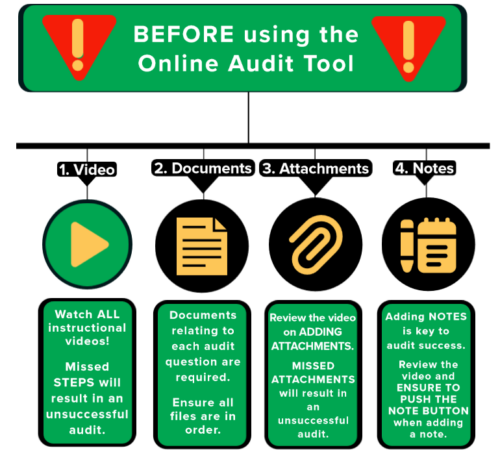
Before you use the Online Audit Tool, please watch all the OAT Instruction Videos to save yourself and your company from the frustration of receiving an incomplete or failed audit result. Each step in the OAT submission process MUST be followed exactly to ensure your required documents are included and your audit is successfully submitted.
ONLY use OAT if you are using a computer with a web browser and have a stable high speed internet connection.
OAT is designed to be completed using a computer with a web browser. Do not use a tablet or mobile device. Maximum file size for online submission 85MB.
Learn How to Use OAT
The first step to a successful audit submission using OAT is to fully understand how to use the tool.
Learn how to use the tool by watching our easy-to-follow Online Audit Tool (OAT) videos and/or download our step-by-step guide.
OAT Instruction Videos (YouTube)
Access OAT
Choose the OAT for your company size. (This tool is NOT for Joint Audit Submissions.)


